Meteor Developer Login Accounts
Meteor has a Developer Accounts login package similar to Google or Facebook login. Here’s a quick tutorial to get you up and running.
Initial Setup
If you’re reading this I’m assuming you already have Meteor installed. If not, install Meteor.
Now let’s create a new Meteor app called “developer-login-tutorial”:
meteor create developer-login-tutorial
cd developer-login-tutorial
meteor
Go to http://localhost:3000/ to see the app running…
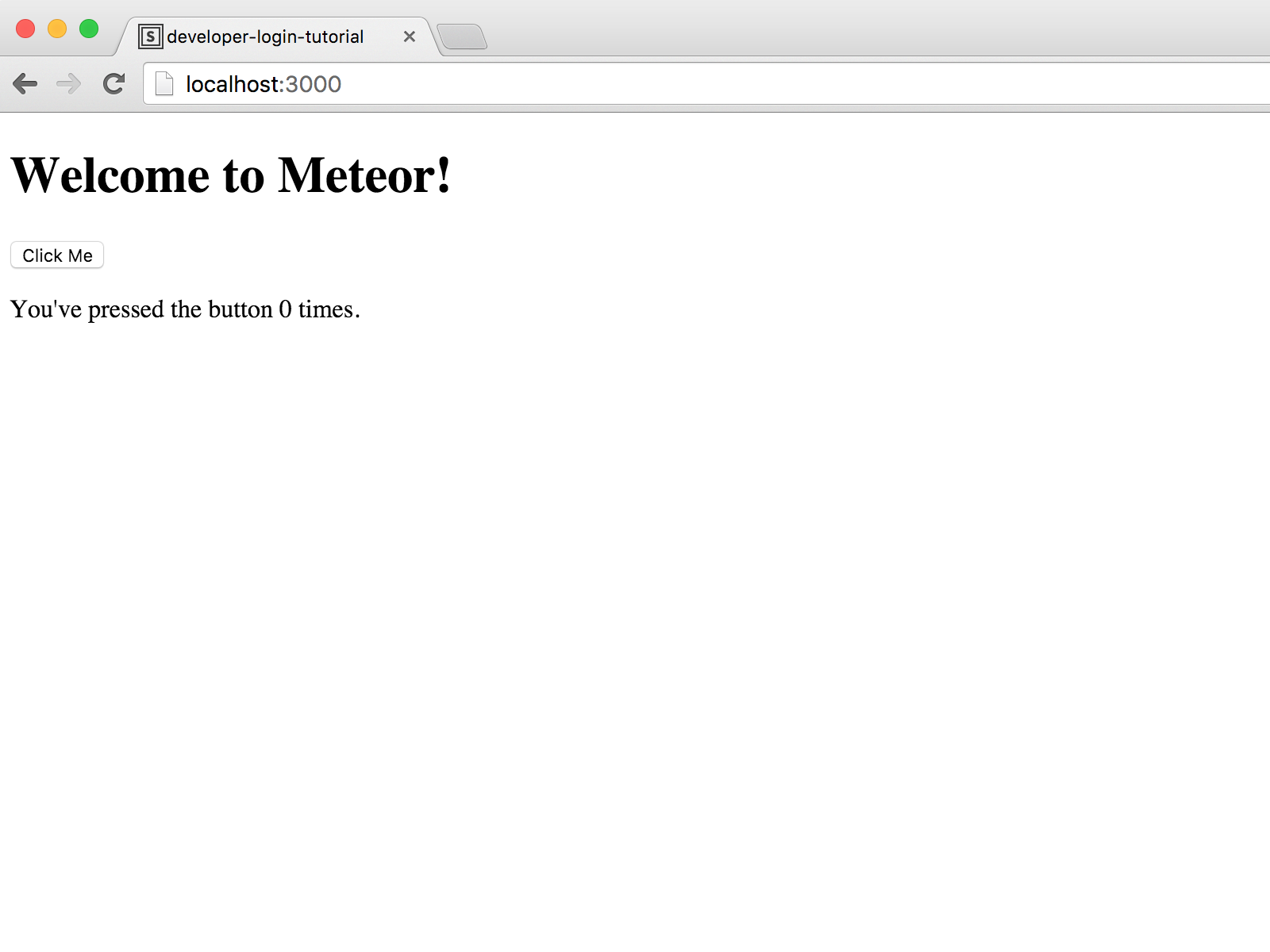
Install Meteor accounts
Install the Meteor accounts-ui and Meteor Developer Accounts packages:
meteor add accounts-ui
meteor add accounts-meteor-developer
Add the Login Buttons to your existing template:
# developer-login-tutorial.html
<template name="hello">
{{> loginButtons}}
<button>Click Me</button>
<p>You've pressed the button {{counter}} times.</p>
</template>
Back on http://localhost:3000/ click on the button for “Configure Meteor Login:”
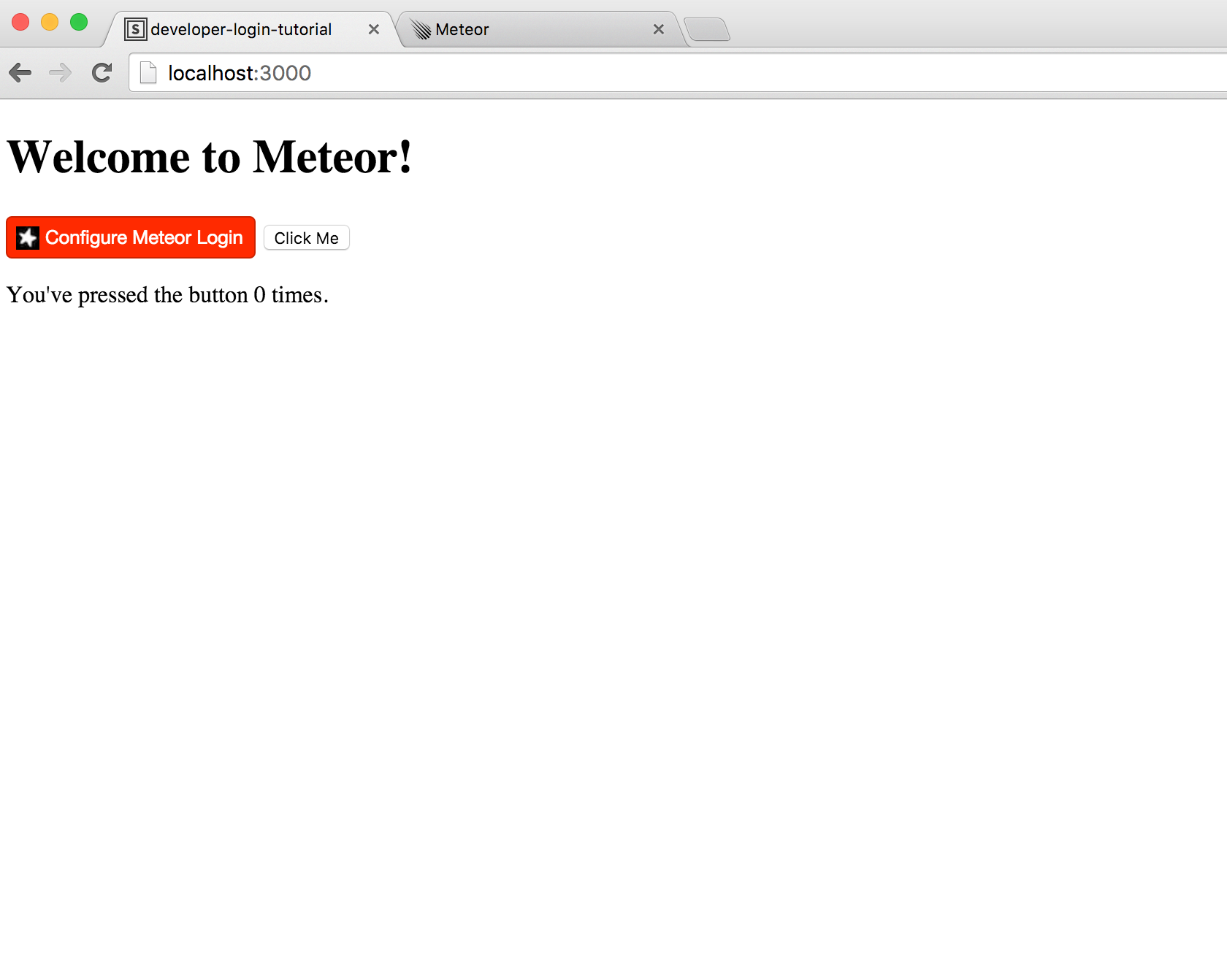
You will see the following screen:
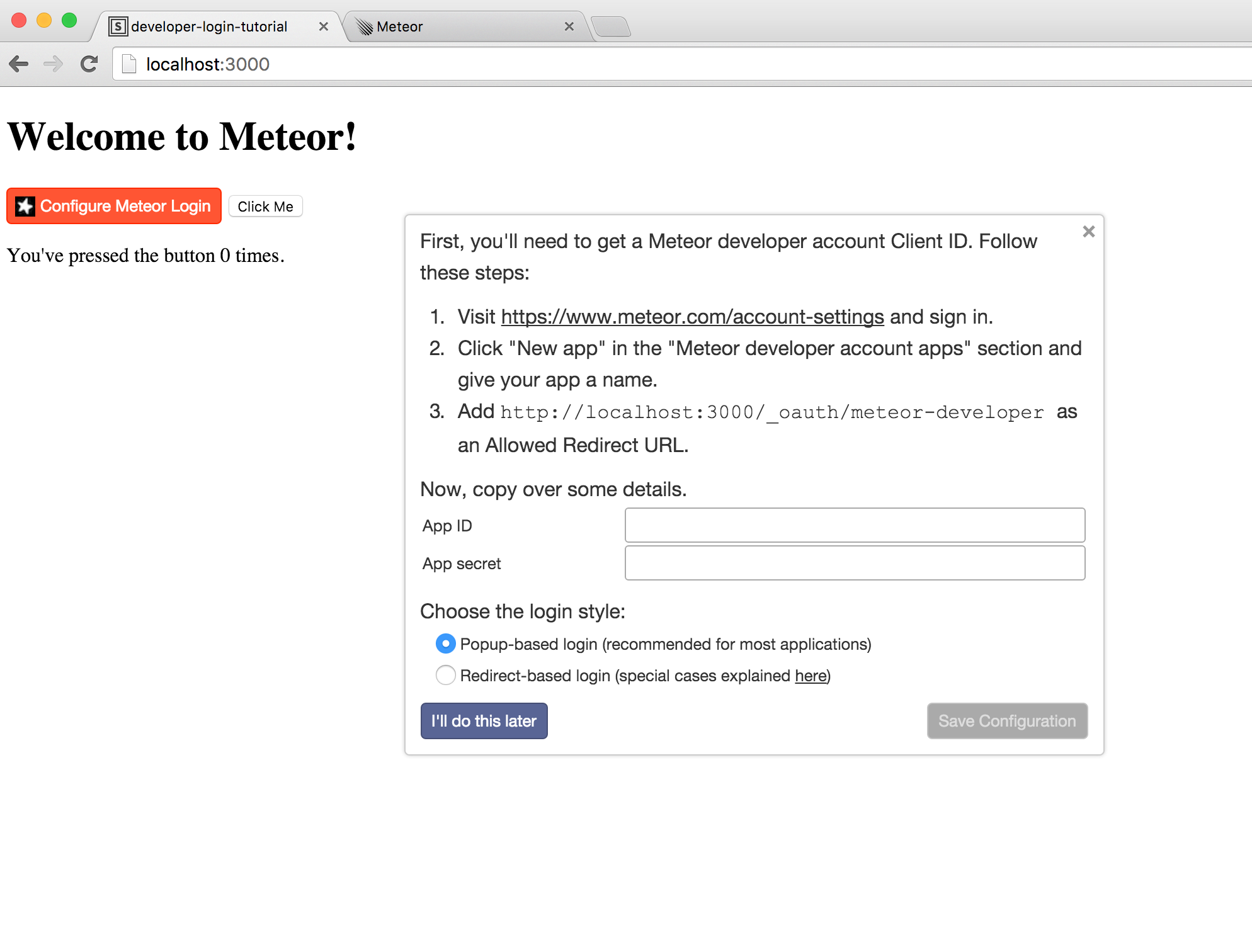
As our final step we need to register our new app with Meteor.
Link Meteor Developer Account
Login to your personal Meteor account. (You may need to setup a new account if you haven’t before.)
Click on “New App”:
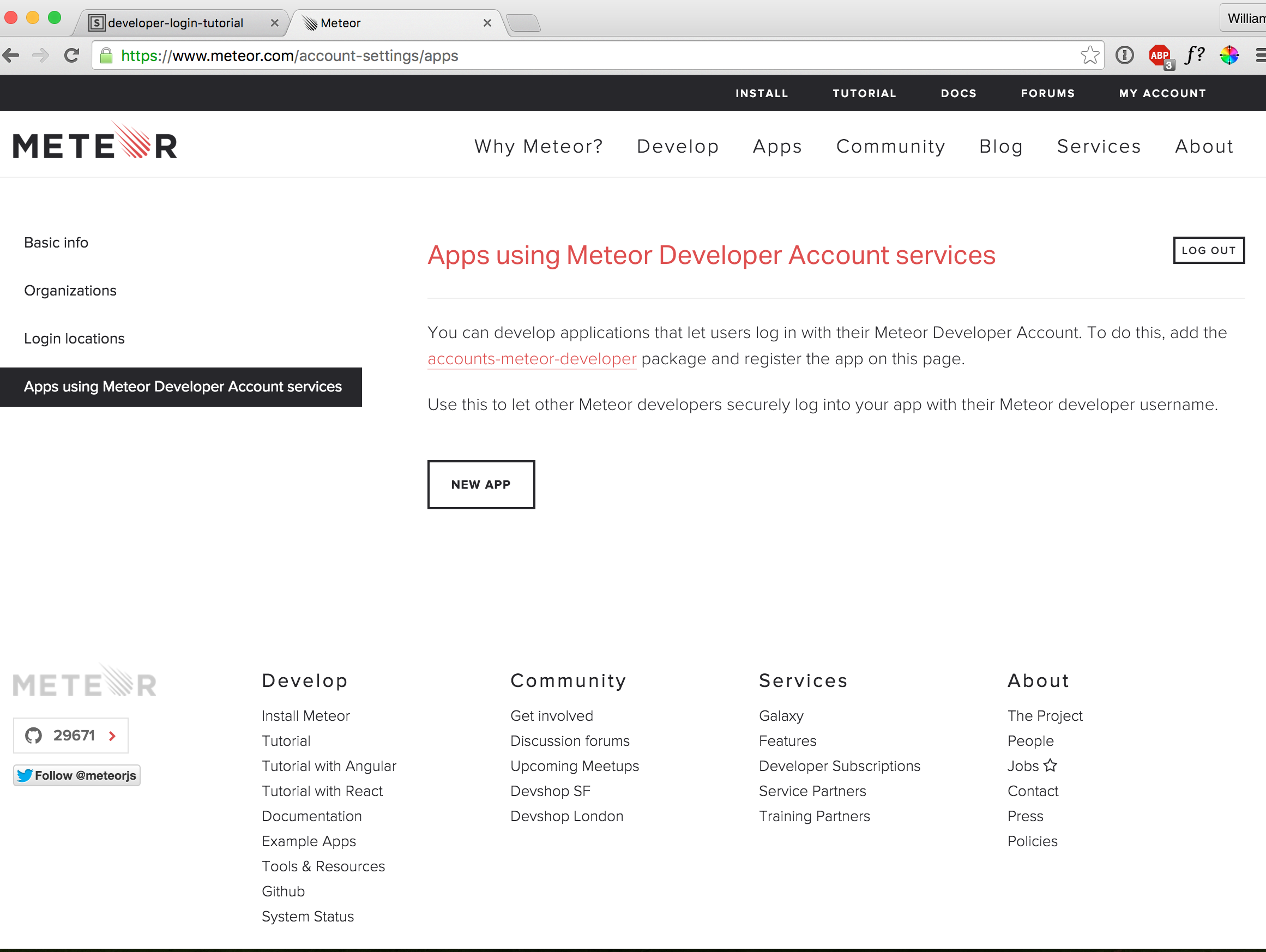
Our next step is to setup the name and url of our site.
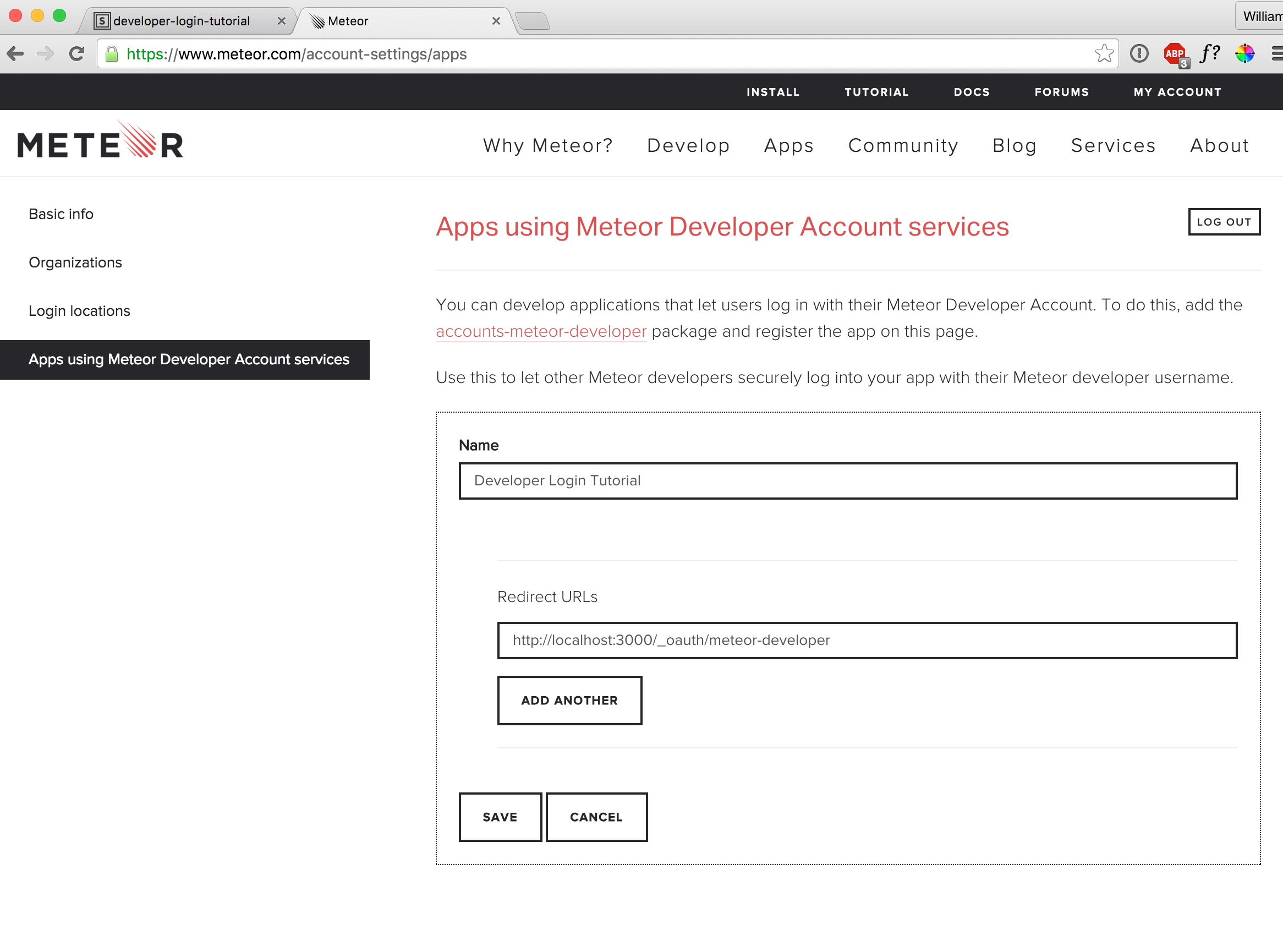
After clicking “Save” you will see an App ID and App Secret.
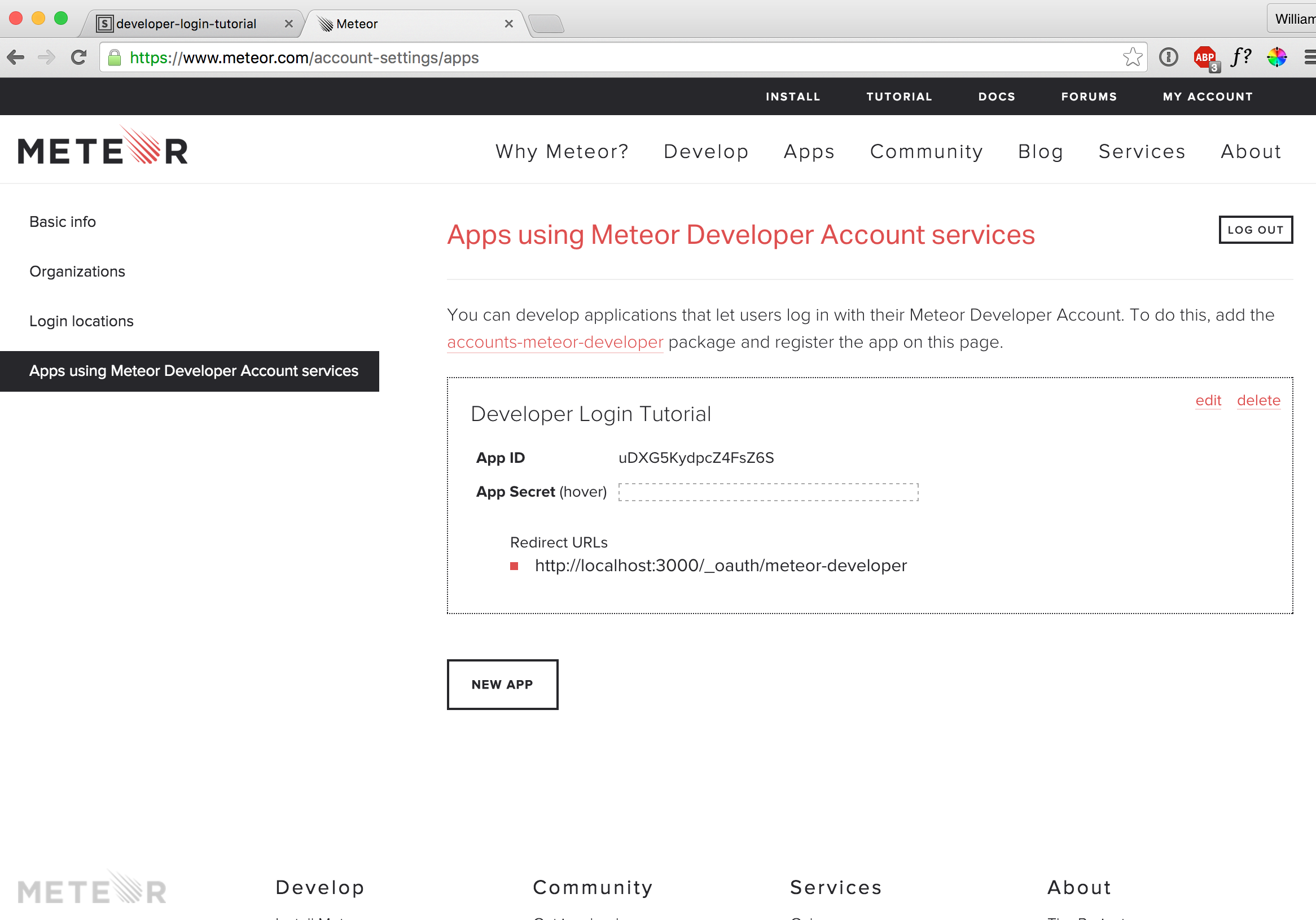
Back on http://localhost:3000/ fill in the App ID and App Secret and click “Save Configuration.”
Login with Meteor
You will now see that the “Login with Meteor” button is blue and works!
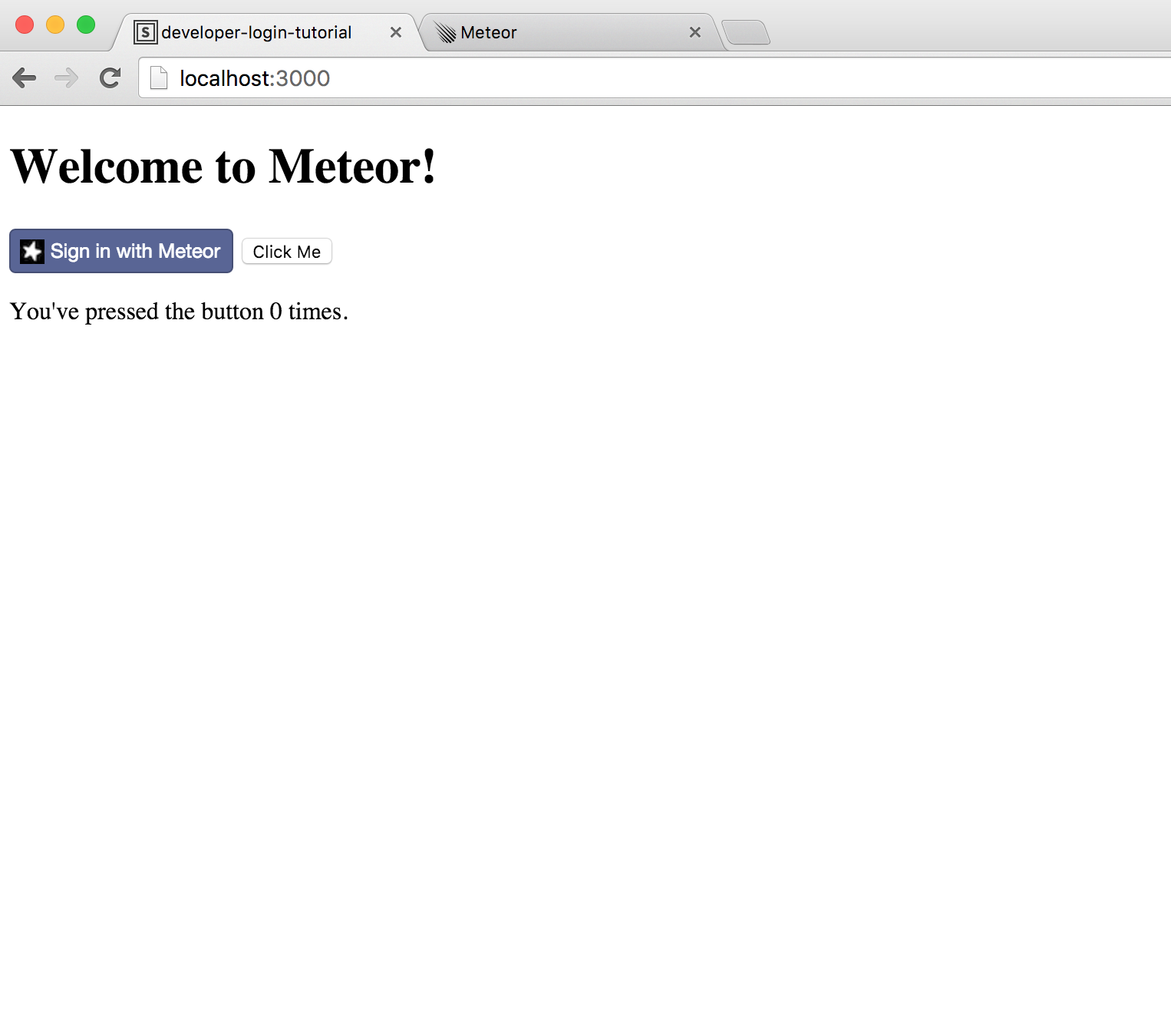
After logging in with your Meteor account it will show your Meteor username, in my case “wsvincent.”
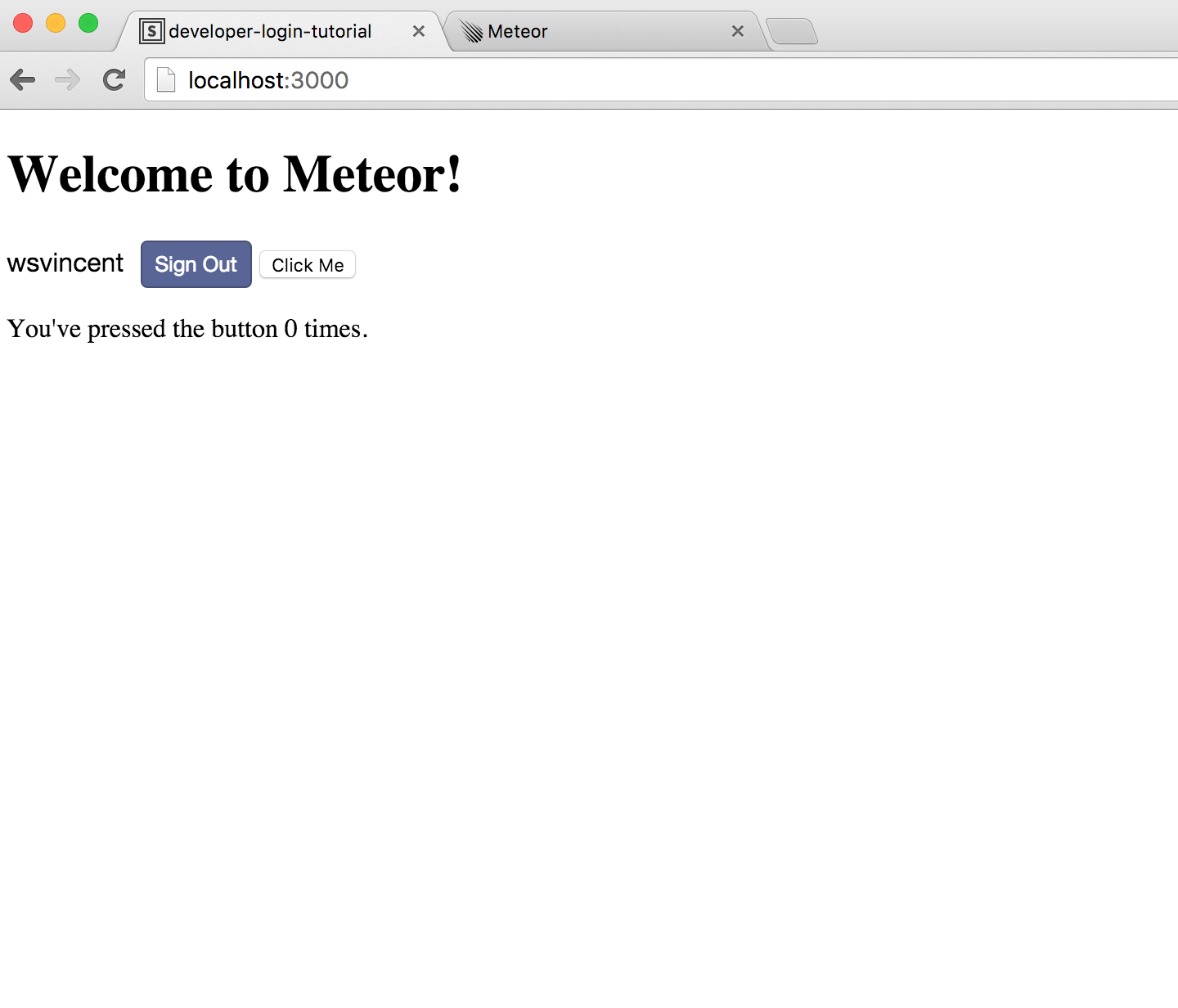
Want to improve your JavaScript? I have a list of recommended JavaScript books.